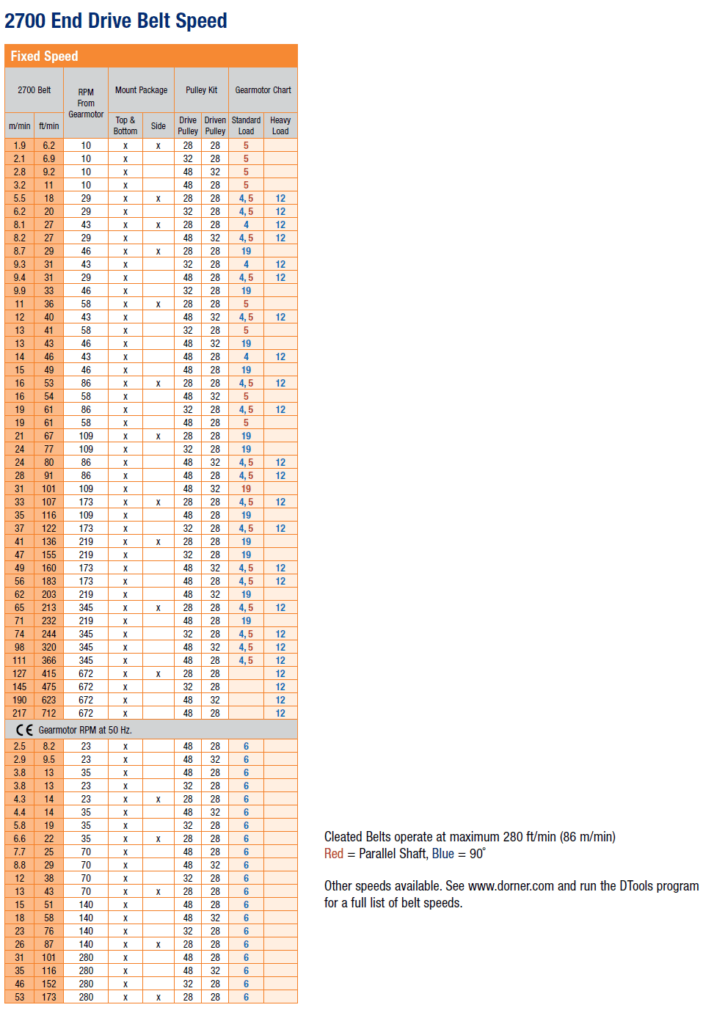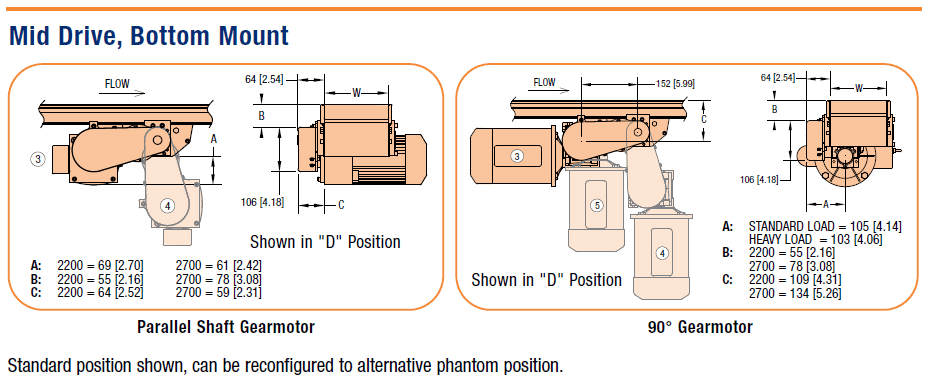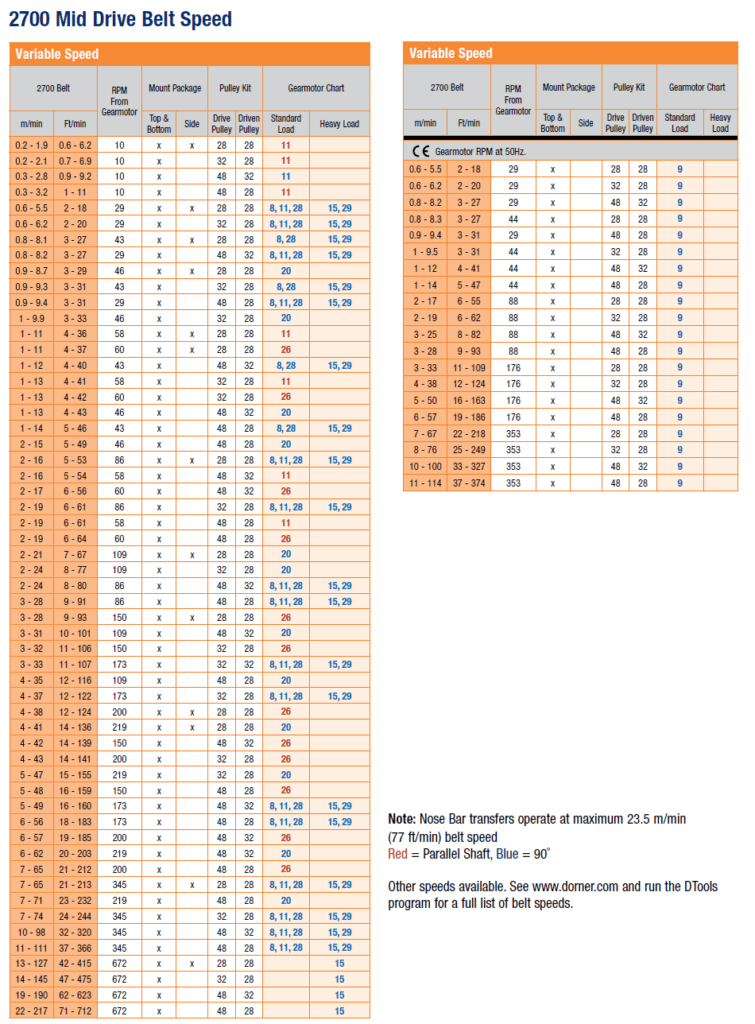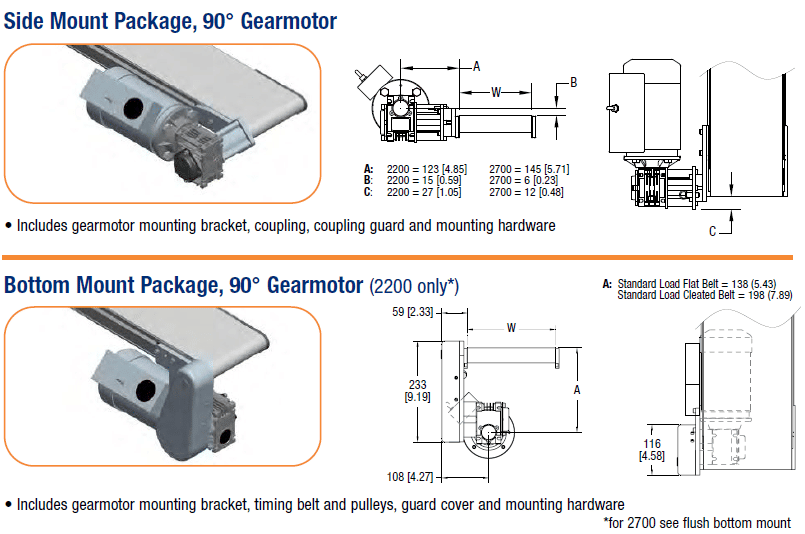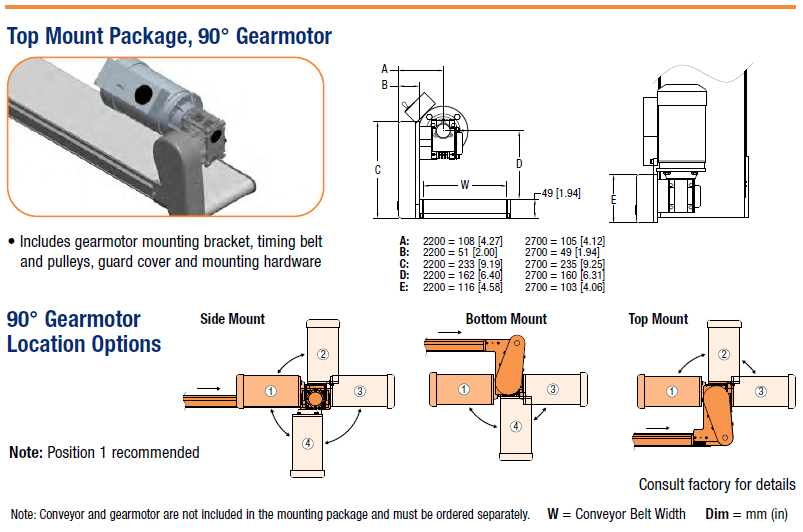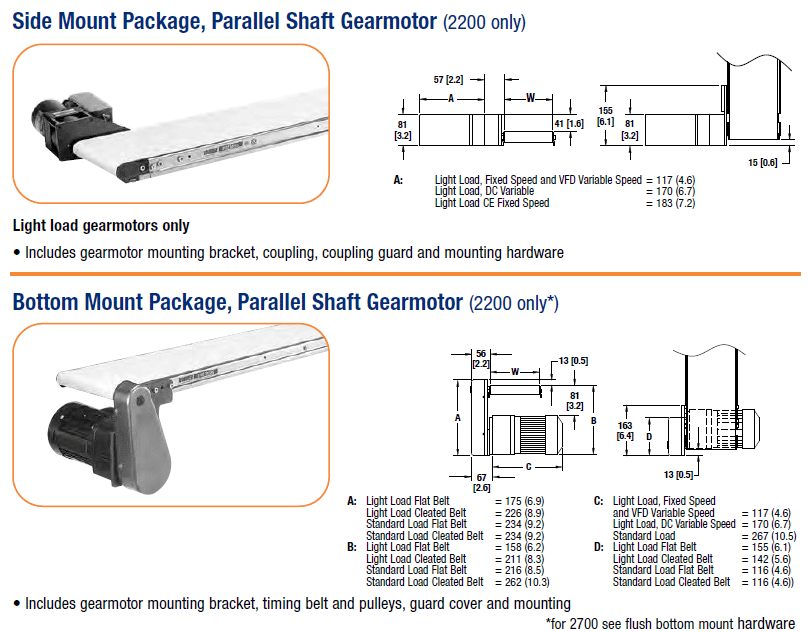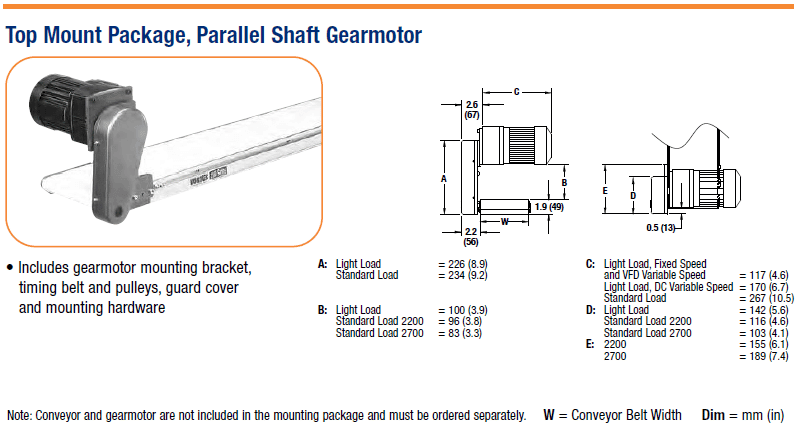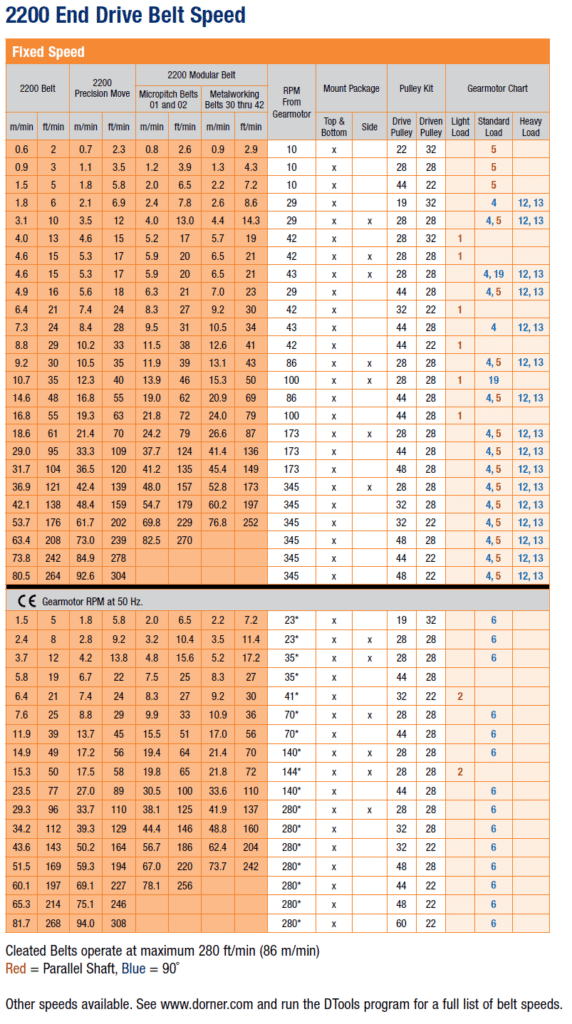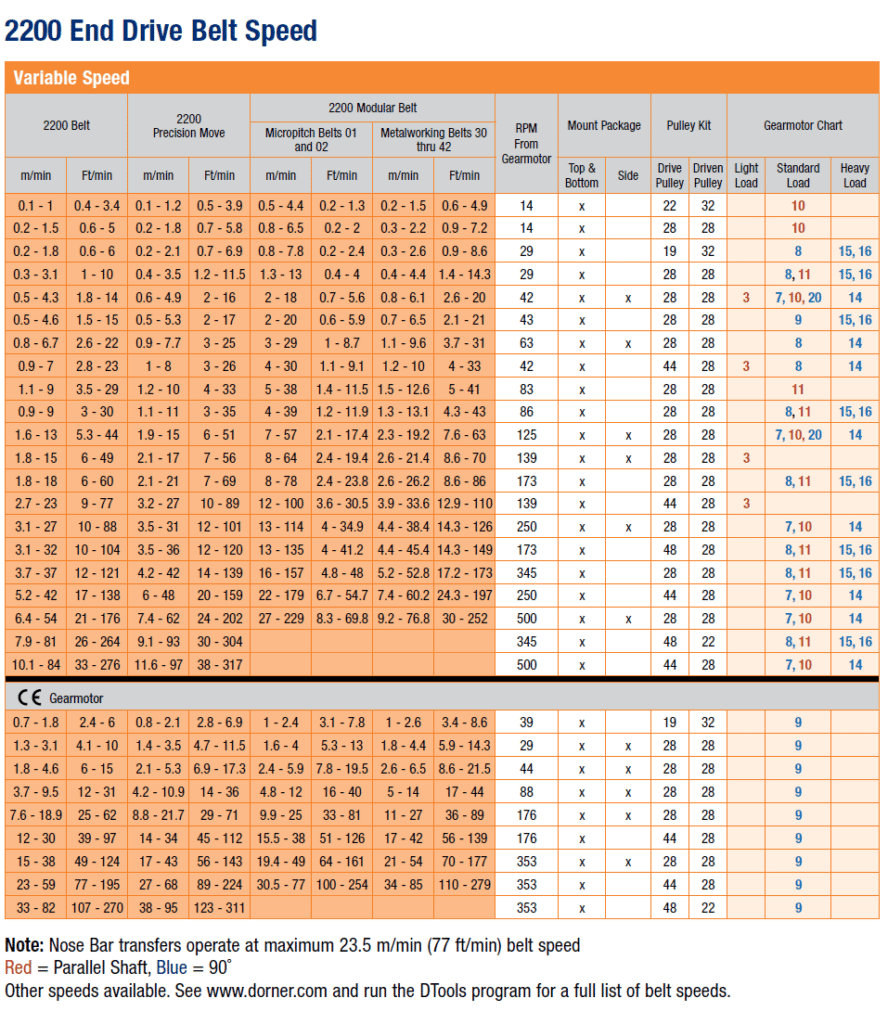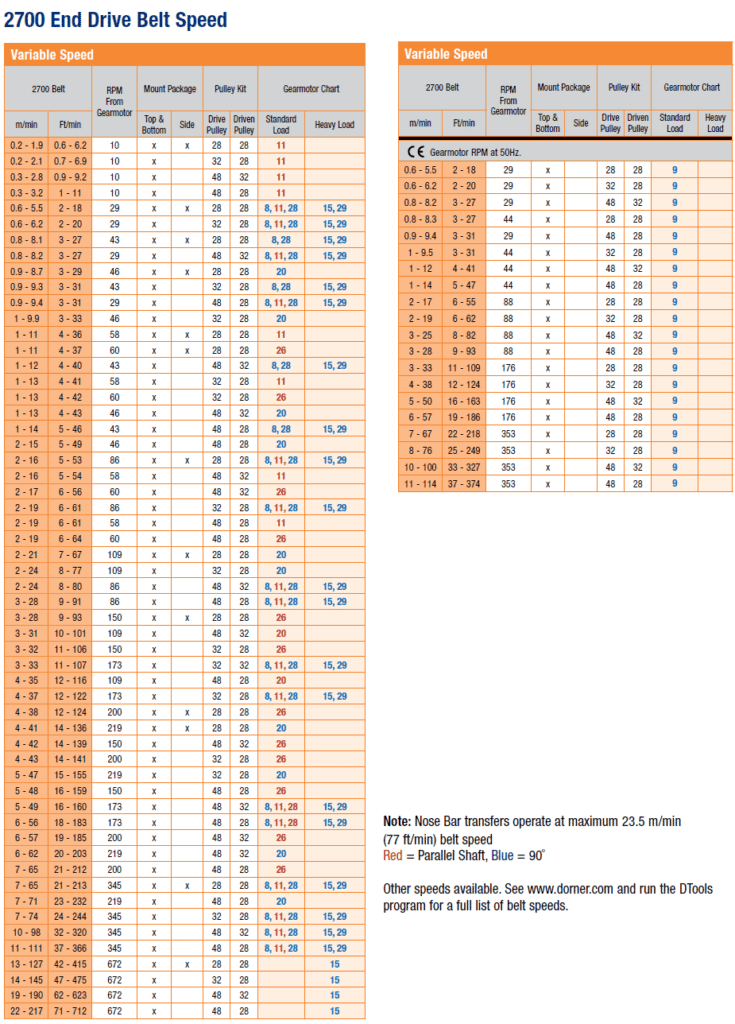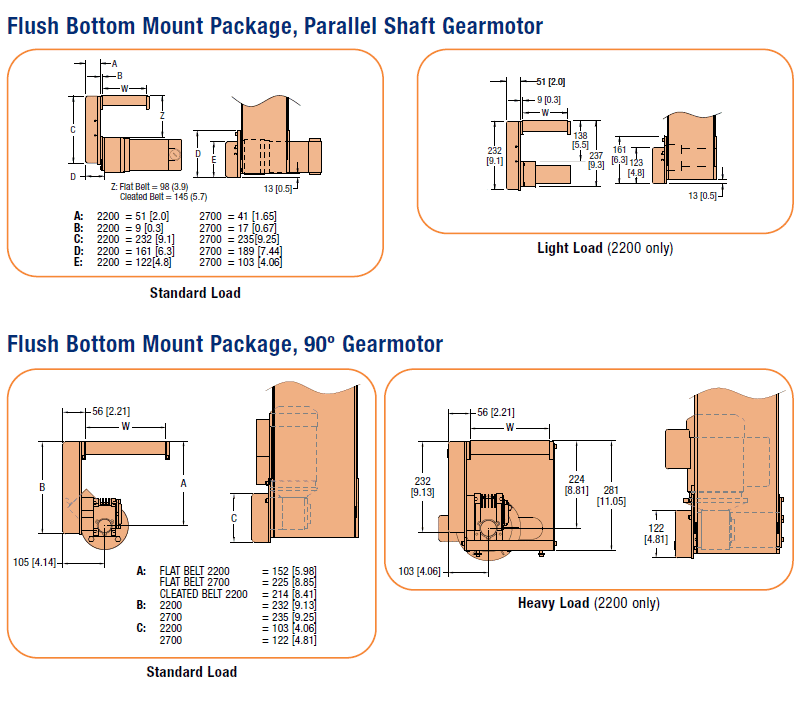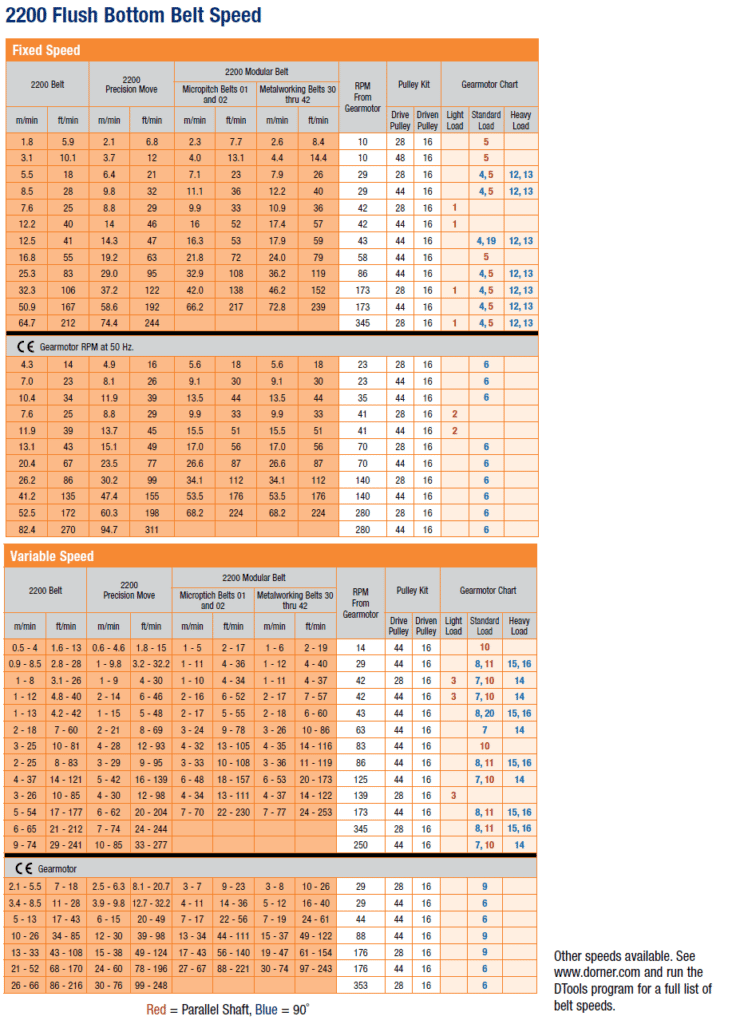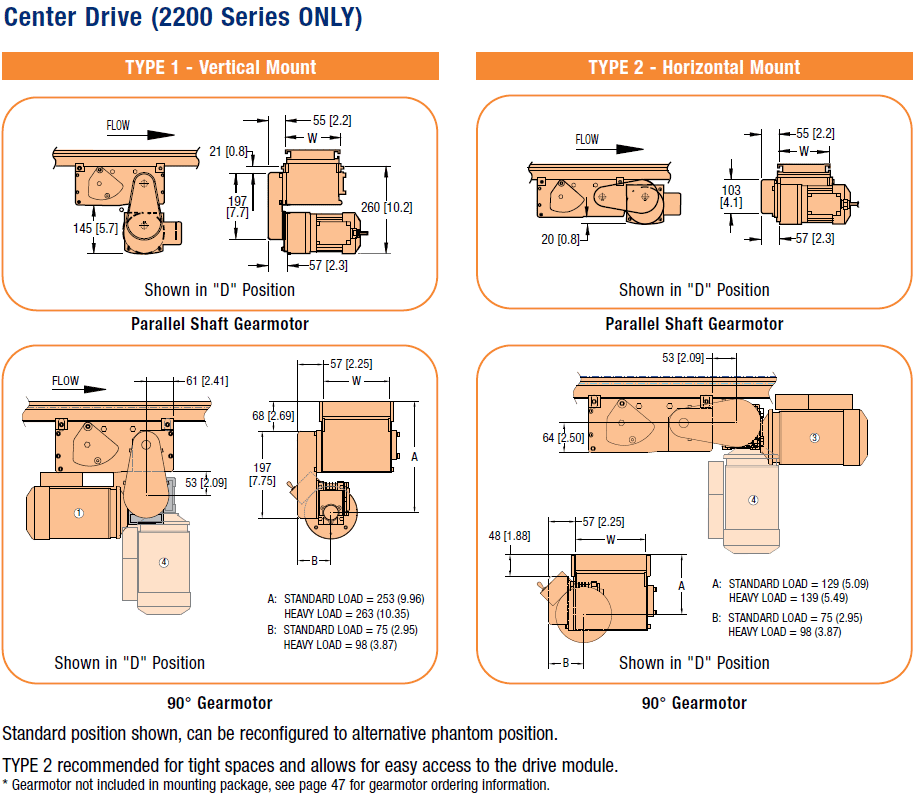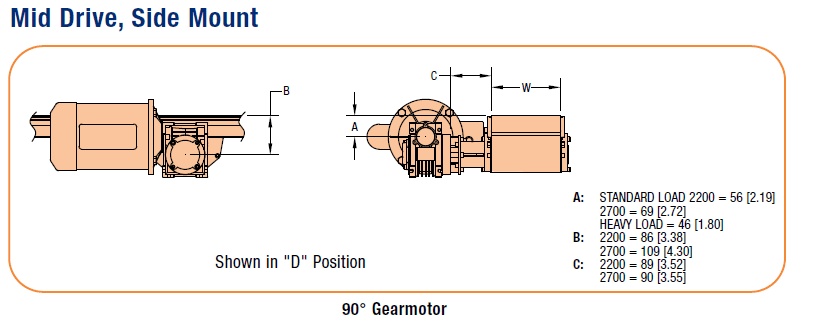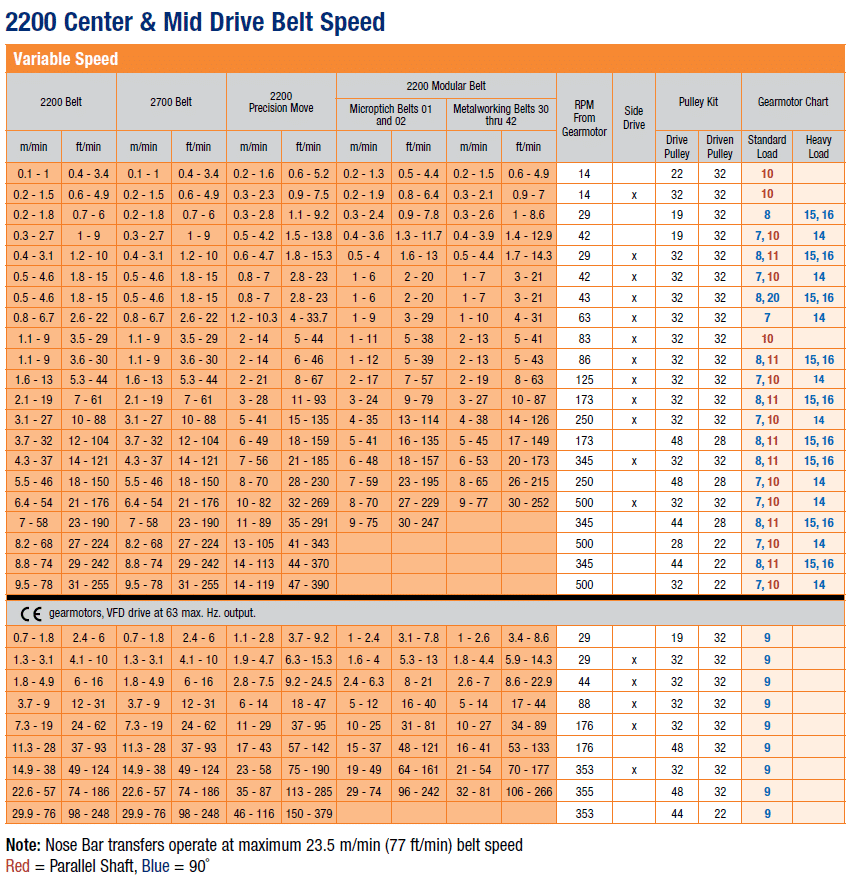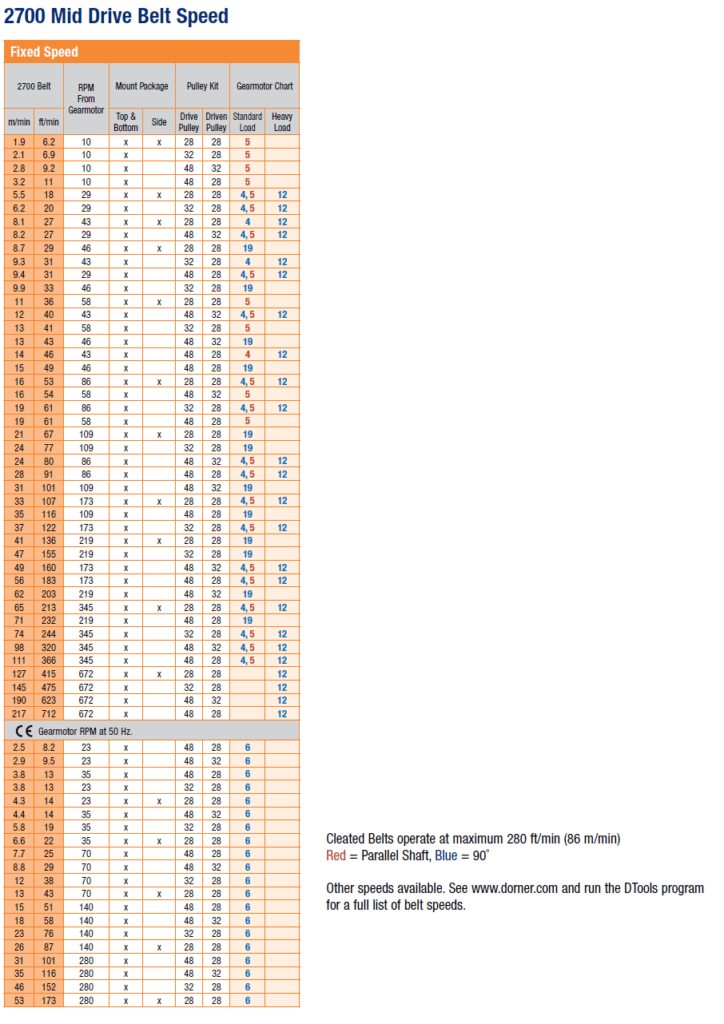- Select a Gearmotor Mounting Package. For End drive conveyors, select a side, bottom, top, flush or bolster drive mount (see below). If a Center Drive or Mid Drive conveyor is being outfitted, refer to the Center Drive charts. Be sure to note if it is for a 90˚ or Parallel Shaft Gearmotor.
- Using Belt Speed & Load Requirements, determine the required Gearmotor Type (Light, Heavy or Standard) for your application using the chart below.
- Find the appropriate set of Belt Speed Charts (see below) for the Mounting Package you selected and choose between the Fixed or Variable Speed chart.
- Go down the first column of the Belt Speed Chart and locate the required Belt Speed for your application. If the desired belt speed is not listed, round up to the next higher speed. (Dorner offers much more than just the belt speeds listed in the tables, contact the factory for complete details)
- From the row containing your required Belt Speed, check to be sure that speed is available for the Mount Package you chose. (End Drive Only – Top, Bottom or Side)
- Use the Drive / Driven Pulley Kit combination to complete your Mounting Package Part Number
- Note the RPM from Gearmotor, it will be needed to select the correct Gearmotor from the Gearmotor Chart.
- Reference the Gearmotor Chart # to locate a compatible Gearmotor Chart. Be sure to select a Gearmotor Chart to match your Gearmotor Type (Light, Standard or Heavy) and your Mounting Package while meeting your electrical requirements.
(Red = Parallel Shaft or Blue = 90˚) - Using the RPM from Gearmotor (Step 6), locate the Part Number for your Gearmotor from the Gearmotor Table.